At AvaTech, we have developed the first proactive avalanche safety system that instantly analyzes the snowpack and facilitates real-time sharing of this information to help individuals and groups to make better decisions. We started AvaTech because we’ve had our own close calls and even lost friends in avalanches. We are proud to announce the launch of our company and first products, the SP1 and AvaNet, to the mountain community.
-
What does the SP1 do?
One way avalanches can happen is when harder, heavy snow sits on top of a thinner, weaker layer of snow. If the slope is steep enough, a rapid change in snowpack loading, like the added weight of a person, or high accumulation rates, can cause that weak layer to break and slide. Our device, using a variety of sensors and algorithms, is designed to detect those problematic layer changes in the snowpack by measuring snow hardness as you probe.
-
How do I use the SP1?
The SP1 is easy to use. Simply extend the probe from the collapsed position similar to an avalanche probe: take one hand on the top probe segment and the other hand on the segment right below – pull apart and the multiple sections will be drawn into place. When you are ready, hit the ‘Test’ button. The screen will read: ‘Align and Test’. Align the tip of the probe just at snow level, hold the probe straight up, and press the ‘Test’ button one more time. You’ll hear a beep, then smoothly press the probe into the snow until it stops or the handle hits the snow. Press the ‘Test’ button again to stop, if you want the device to stop collecting data at a certain depth. You will have your readout on the SP1 screen in a few seconds!
-
Does it matter how fast I probe?
The SP1 stratigraphy collection is somewhat sensitive to speed, however, we have built in some intelligent speed dependency algorithms to limit the effects. For best results, use a constant speed with a full probe strike within 1-2 seconds. The device will beep once at the beginning of a test and twice at the end to help you probe at the optimal speed.
-
Should I be worried about blocking or inhibiting performance of any of the sensors?
The short answer is yes, but this is easy to solve. One sensor under the handle looks down at the surface of the snow. Make sure this the black screen over the sensor is not obstructed by your hand, a glove strap, snow or anything else. At the tip of the device, you will see a small ‘window eye’. Make sure this is out of the snow when you hit the ‘Test’ button at the beginning of the test. Once you hit ‘Test’, then press the probe tip into the snow. If that sensor is in the snow when you press the ‘Test’ button, the beginning of the test may not get triggered and you may not get a read out. Lastly, always make sure the tip of the device is not obstructed by ice or dirt. In order to ensure a proper reading, remember to check the following before pressing the ‘TEST’ button:
- Make sure the black screen under the handle is not obstructed by your hand, a glove strap, snow or anything else.
- Make sure the “window eye” near the tip of the probe is out of the snow and is not obstructed by snow, ice or dirt.
-
Where / how should I carry the device?
That’s really up to you. We see professionals that carry it strapped to the outside of the pack in the compression straps so it’s easy to get to and take measurements most quickly. The probe can also be carried inside your pack. Care should be taken to protect the device from hard hits and impacts.
-
How is the device powered and how long does it last?
The SP1 is powered by two AA batteries and is rated for several weeks of standard use. When you first power on, it will take a few minutes to get a GPS lock. The device sleeps while not in use and then immediately wakes up with the push of a button.
-
Can I push the tip of the probe into dirt or rocks?
We’ve designed the SP1 to be very durable and to hold up in the toughest mountain conditions. That said, avoid jamming the tip hard into solid ground.
-
How does data from the SP1 get to AvaNet?
Data syncs from the SP1 to the AvaNet smartphone application via Bluetooth and then to the AvaNet web platform. Syncing between your smartphone and the web platform requires mobile data service or a wi-fi internet connection. You also have the option to transfer data directly from the SP1 via USB to your computer.
-
Can the SP1 be carried on an airplane?
Nope! Please keep the SP1 in your checked bags or security may mistake it for a spear gun (trust us).